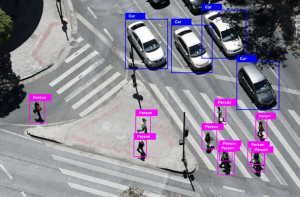How Does Cyber Security Work: The Top 8 Ways to Keep Your Data Safe
Cybersecurity has become one of the biggest concerns in recent years, and it’s not hard to see why. Technology is becoming more and more advanced, allowing more and more people to connect to the internet, share their data online, and utilize technology as an integral part of their lives. With all of these advances come new opportunities for cybercriminals to steal information that people have worked hard to acquire, whether they’re targeting individuals or businesses. In order to protect your data from hackers or other bad actors, follow these eight steps to ensure your information remains secure at all times! Here we explain how does cyber security work
1) How Does Cyber Security Password Work
First and foremost, a good password is at least 10 characters long and includes both letters and numbers. According to two-factor authentication experts at Dash lane, it’s best if your password includes a mixture of characters that aren’t found on a keyboard, like zeroes and capital letters.
2) Patching
To stay ahead of hackers, companies need to ensure that they’re always patching their software, updating passwords, and generally making sure their systems are up-to-date. Hackers have been known to target outdated software (or software with bugs). By staying on top of things like patches and updates, your company can keep its systems secure. There are many different types of patches—it’s worth learning about each type so you can properly protect your company.
3) BYOD (Bring your own device)
With BYOD, employees can use their personal mobile devices for work purposes. It’s convenient, but it also increases security risks, as there are many ways personal and business data can be intertwined. Consider having employees sign a BYOD agreement that clearly outlines company policies.
4) Phishing attacks
A phishing attack is one of many ways a cybercriminal can try to gain access to your data. In order for a phishing attack to be successful, it must first convince you that it’s from a reputable source. Typically, these attacks are initiated via email, but they can also occur through social media and chat platforms as well. Commonly phished types of information include names, addresses, phone numbers and passwords.
5) DDoS (Distributed Denial of Service) attacks
A distributed denial of service (DDoS) attack involves a flood of bogus traffic from multiple sources targeting a victim site. It’s a relatively simple tactic that causes massive disruption and knock-out problems for organizations. But, if you know what’s coming, there are ways you can protect yourself against these attacks. Here’s how DDoS attacks work and how your business can avoid becoming an innocent bystander in someone else’s war game.
6) Data Breaches
Since hackers can get into virtually any system through old, un-updated software, it’s important to ensure that your systems are updated with the latest security updates. Hackers have been known to exploit even minor vulnerabilities in popular programs such as Adobe Flash Player and Internet Explorer to gain access. By keeping your systems up-to-date, you’re reducing your exposure.
7) Device theft
A thief may steal a device or copy information from it and use that information to cause harm or make money. Using encryption software is a good way to protect against data loss in case of theft. When you encrypt data, you scramble it so that if someone were to gain access, they wouldn’t be able to make sense of it. Encryption works best when used along with other security measures, such as passwords and remote deletion, here which we’ll discuss below .how does cyber security work:

8) Web exploits
how does cyber security work on web exploits, a hacker gains access to your device. How they do so varies, but they typically involve tricking you into installing malicious code on your computer or other device by exploiting outdated software and security vulnerabilities. Once in, they might steal your private information or use your device as part of a botnet that attacks other sites. One popular way of spreading malware is through email attachments and links; if you fall for these tricks—or simply aren’t careful about what you click—your data could be exposed.